Kids in Tricity rejoice as they view Augmented Reality (AR) animals such as lion, tiger and panda at the comfort of their homes with the help of the Google 3D animals feature!
With almost two weeks since the lockdown has been imposed, people are discovering new and engaging ways to pass their time and we recently caught sight of the Google 3D animals feature which helps to watch different Augmented Reality animals – anywhere and anytime. This feature was introduced last year at the 2019 I/O event.
Here’s how you can make the most of the Google 3D animals feature:
- Open Google on your smartphone. On Android Chrome, the Google App shows 3D animals but on the iPhone only Chrome works. (This feature is not supported on laptop/ computer)
- Type the name of the animal that you wish to see.
- You will then view an overview of the animal and as you scroll down, you will see a feature stating ‘View in 3D’. Click the ‘View in 3D’ option.
- You will then be notified to move your smartphone from one end of the room to another. Keep moving your phone for a few seconds and then you will see a light shadow of the animal that you searched for and Ding! The animal will appear.
- You can zoom in and out, however you feel like. Enjoy!

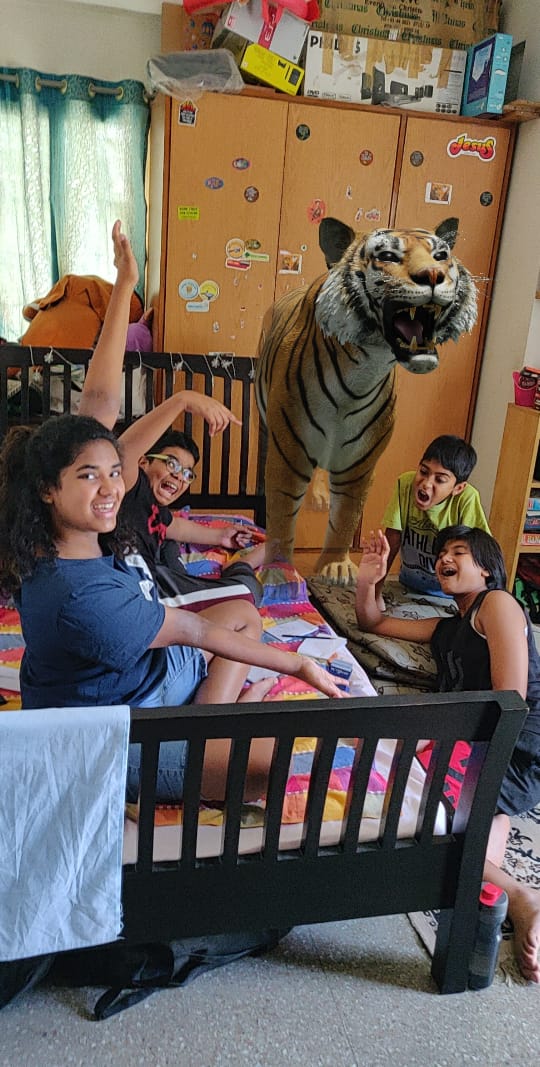





Comments are closed.